6 Effective Teaching Techniques Every Math Teacher Should Know
Sadly, with the COVID-19 pandemic, students and teachers were forced to take on the challenges of remote learning rapidly, and many students struggled with this

When COVID-19 became a worldwide emergency, education nationwide halted. At the time, it was believed that a two-week shutdown would be in everybody’s best interest for the virus to pass through without progressively spreading. However, we all know that the pandemic resulted in a far more significant impact on education than those two weeks would have led us to believe at the time.
As soon as it became evident that a more extended time would be necessary, schools were scrambling to obtain the resources needed to educate children remotely. This lack of resources presented many challenges, such as not only school districts not having enough resources, but the suppliers not even having enough resources to provide. The backlog was immense.
It is now more than a year after the education shut down in March of 2020. However, most school districts are either fully back to school, utilizing hybrid learning, or still allow parents to opt-out of in-person classes to continue remote learning. In this ever-changing landscape, education has had many lessons learned throughout the pandemic. Now that we have more experience providing a virtual education, let’s discuss some virtual learning resources that help teachers create a successful learning environment for their students.
We all know teachers and students need electronic devices such as laptops or Chromebooks to provide and access virtual learning. However, that is the bare minimum of what will make a virtual learning experience successful for everyone involved.
The transition to distance learning came out of necessity. One day the children went home from school, and then that evening, they were told not to return the next day. Students were not, in most cases, initially even allowed to clean out their lockers or pick up their personal items. The shutdown was abrupt and swift.
If there was ever a time when the entire population had to adjust to change, the pandemic was it. The world was changing daily, and for the first few months, education was no different — and it took a while for everyone to adjust.
As teachers adjusted, however, they begin to realize what tools would help them provide the best virtual learning experience for their students. Let’s take a look at a few of those:
Providing a virtual learning experience is difficult when not every student has access to the same supplies. The goal is that no matter the economic status of a family, every student has all of the supplies necessary to work with their teachers.
These supplies can mean anything from basic pens, markers, notepads, pencils, rulers, to binders, calculators, and more. Schools can supply the technology, but some of the most basic supplies present the most significant challenge.
When students walk into the school building for their education, they generally come with the supplies they need. That does not necessarily mean the school district supplies everything, because teachers are well known for spending their own money on supplies for their students. Between the school district, teachers, and the students — all supplies should be on hand.
A virtual learning experience makes it harder for teachers to make sure their students are supplied with the materials necessary to get the most out of their education.
Lack of technology is the most significant barrier to virtual learning. Without technology, there is no virtual learning experience. It is simply a remote learning experience with pencil and paper and no real interaction with the teacher.
Students and teachers should appropriate the value of technology to access the educational content and the necessary virtual classroom interactions. While we are sure it’s appreciated, unfortunately, many families cannot afford computers for their children. In addition, those families with more than one child may not be able to afford 1 to 1 technology for their children.
Virtual learning does not work very well with more than one child on a device in the same home. Additionally, if the children are in different grades with different teachers, it is impossible to be in multiple virtual classrooms at one time. Therefore a computer for each student in the household is ideal.
Additional technology that a teacher needs could include a second monitor, a microphone, and a webcam. Some computers automatically come with a microphone and a webcam, While others may not. However, a second monitor can make all the difference in trying to provide the individualized education that each child deserves.
The second monitor will also allow the teacher to have her classroom on one screen while the information she needs is on the other monitor. Another option would be to have two devices, but that is less cost-effective and takes up more space than one might have.
Each teacher needs access to scanning, printing, and copying. These are some of the basic needs, whether you were providing education in person or virtually. Many teachers may not have a printer of their own at home. However, there is usually a printer in the classroom or access to a printer and a copier. These items are equipment that a teacher relies on almost daily.
If you’re going to provide education virtually, you need access to online resources as a teacher for your students. Programs such as Zoom and Google Classroom can give a classroom-like experience for your students. Other resources such as Khan Academy, the History Channel, and Kanopy can be of great help to teachers who are looking for additional material to flesh out their lessons.
You will need the ability to share your screen with your students. There are many ways to share your screen, and some are built right into Google. It is important to change up the media and present the coursework, because a student can become very fatigued sitting and looking at a computer screen all day. Incorporating online resources and libraries into your curriculum can help students break up their day.
We at De Alba Math Center provide tools for teachers to prepare their classes for examinations in the online classroom.
Our solutions allow access through Microsoft Teams, Summit Learning, and Google Classroom, where students can access our instructional videos and print De Alba Math-handouts and foldables. We also provide printed resources like workbooks for students to use as consumables.Contact us today and find out how we can support your classroom learning experience, no matter where it takes you!
Sadly, with the COVID-19 pandemic, students and teachers were forced to take on the challenges of remote learning rapidly, and many students struggled with this
According to the U.S. Department of Health and Human Services, more than one in four students report having been bullied at school. And yet just
Do you have students who seem to freeze every time they are asked to solve a math problem? Or do they avoid math class any
Math is one of those subjects that often get a reputation for being difficult or even boring. For some kids, even the thought of math
Long hours and heavy workloads are the rule and not the exception when it comes to teaching. Any teacher will say how rewarding their job
Effective time management for teachers is a glue that holds their classroom and coursework together. Managing your time and that of your students is a

Our resources are developed by Master Mathematics Teachers with many years in the classroom and are continually updated.

Material is updated for the current school year according to new guidelines and procedures.

Easy online access to all material makes it simple to use our resources from wherever you are.
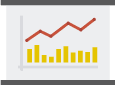
Our resources have dramatically improved STAAR results from previous years.