6 Effective Teaching Techniques Every Math Teacher Should Know
Sadly, with the COVID-19 pandemic, students and teachers were forced to take on the challenges of remote learning rapidly, and many students struggled with this

Distance education became the norm as a result of the COVID-19 pandemic’s wide reach during 2020, and continues to be the main method by which our children are receiving their education in 2021. Teachers have had to adapt and change to this with no warning and no rule book to figure out how to navigate online classrooms and gather all the remote learning tools they could get their hands on.
Everyone could use an extra helping hand, especially our nation’s hardworking teachers. Let’s take a look at the ultimate list of tips for remote teaching strategies below.The teaching tips class is now in session! Enjoy these tips to help you make the most out of your classroom.
Tip #1: Utilize the right tools
Whatever platforms you’re using, learn to use all the tools at your disposal and get your students excited to use them as well. Programs like Google Classroom, Zoom, Microsoft Teams and more can enhance your online presence and keep you in touch with your students. You can host classes with live videos, have discussions in online forums or a chat, start a class blog, or lead a Q&A.
Tip #2: Keep a schedule
Routine is very important in the era of distance learning. Maintaining activities or holding certain activities at the same time every week will help students prepare-for and look forward-to their favorite discussions. Schedules are not just for students, they provide consistency for teachers as well.
Tip #3: Motivate and engage your students
Keeping students motivated can be hard on a normal school day in-classroom, so trying to keep up momentum during the time of distance learning can be even trickier. Make sure to set some clear goals. When teachers can’t look at their students’ faces or read their body language, it can be easy to only focus only on the content and ignore whether students are engaging with the material. Keep your students included in goal making, which will in turn help keep them engaged in the projects or assignments the goals are linked to. Check off goals as students complete them. Cheer them on and have a little fun while doing it!
Tip #4: Assign group work
A lot of students are used to full classrooms and hallways. The mundanity of sitting and watching school on a screen can be a little demoralizing for some students, so let them know they aren’t alone. Get your students working together on group projects or assignments. Provide spaces for students to collaborate, such as Google Docs or Classroom. Lead them in debates and discussions with one another. Have them work on homework in groups and do group exercises. This will help students socialize at the start, and will increase their comfort and ease with communicating digitally in an educational environment.
Tip #5: Encourage independent learning
Education doesn’t have to end at a certain time. Encourage your students to master new skills outside of classroom time. Students can use this time to fill gaps, move ahead, or learn something new, so it’s important to always let them know it’s okay to move at their own pace during this time. Hobbies and books outside of the syllabus is never frowned upon, each student learns differently and an interest outside of the subject matter can be used to hone skills that will help within the class.
Tip #6: Communicate with your students
Just talking into the computer mic shouldn’t be the only tool at your disposal for communicating with your students. Make sure your students are always up to date and aware of what is going on in the class, individually as well as a whole. Let them know they are being seen and heard. Quality feedback, notes, and messages are all fundamental to their growth as a student.Use Google Docs or Slides to keep the communication going in real time.
Tip #7: Keep parents or family informed
A lot of parents are having to work remotely during the pandemic, and have a lot on their mind, so make sure to keep them up to date with their child’s progress. Each parent is different when it comes to how involved they want to be, but always make sure they have a fundamental understanding of what their child is learning and how they are doing. A lot of times, parents can help teachers understand certain behaviors or intricacies of a student’s learning pattern, which can be invaluable for breaking through to them in meaningful ways.
We at De Alba Math Center provide tools for teachers to prepare their classes for examinations in the online classroom.
Our solutions allow access through Microsoft Teams, Summit Learning, and Google Classroom, where students can access our instructional videos and print De Alba Math-handouts and foldables. We also provide printed resources like workbooks for students to use as consumables, be it for an entire campus, grade or for a specific group of students.
Contact us today and find out how we can support your classroom learning experience, no matter where it takes you!
Sadly, with the COVID-19 pandemic, students and teachers were forced to take on the challenges of remote learning rapidly, and many students struggled with this
According to the U.S. Department of Health and Human Services, more than one in four students report having been bullied at school. And yet just
Do you have students who seem to freeze every time they are asked to solve a math problem? Or do they avoid math class any
Math is one of those subjects that often get a reputation for being difficult or even boring. For some kids, even the thought of math
Long hours and heavy workloads are the rule and not the exception when it comes to teaching. Any teacher will say how rewarding their job
Effective time management for teachers is a glue that holds their classroom and coursework together. Managing your time and that of your students is a

Our resources are developed by Master Mathematics Teachers with many years in the classroom and are continually updated.

Material is updated for the current school year according to new guidelines and procedures.

Easy online access to all material makes it simple to use our resources from wherever you are.
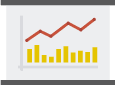
Our resources have dramatically improved STAAR results from previous years.