6 Effective Teaching Techniques Every Math Teacher Should Know
Sadly, with the COVID-19 pandemic, students and teachers were forced to take on the challenges of remote learning rapidly, and many students struggled with this

With the rise in K-12 classes being held in a virtual environment, there is ever-growing worry that students won’t be able to achieve the same level of education that students before them had the opportunity to obtain.
The ability to connect to peers and collaborate on projects is more challenging than ever. Luckily, there are some tools to assist teachers in making their classrooms as productive as possible.
The state of Texas has core curriculum guidelines that teachers are expected to teach all of their students called the Texas Essential Knowledge and Skills, or the TEKS. TEKS are examined in the State of Texas Assessments of Academic Readiness, or STAAR, program.
All students in the state of Texas are expected to achieve benchmark goals in subjects such as writing, mathematics, social studies, fine arts, and career development, amongst others. The goal of public education in Texas is not simply to teach students toward the STAAR examinations, but rather to ensure students obtain fluency in all TEKS subject areas.
This, however, is difficult when a teacher is unable to teach in ways that are proven to be the most effective.
One major contributor to the difficulties of online learning is the concept of consumables.
Consumables are things such as worksheets, educational puzzles, or other physical on-paper activities students do to help increase their retention of knowledge. Virtual environments make distributing and using consumables more difficult, especially if a teacher is unable to share out consumable materials easily. Despite the challenge, consumables are an important part of the classroom experience, and teachers are making efforts to find ways to incorporate them into their lessons to great success. Digital consumables are now making this easier than ever on teachers and students, keeping engagement up and encouraging students to be creative with their learning.
Another difficulty with online learning is the idea of learning gaps. Due to many students experiencing a sudden shift to virtual learning, many find themselves behind in some benchmark goals simply due to limited resources and knowledge about the online classroom.
This means not only are students failing to meet state-wide requirements and goals, but they are falling behind in comparison to students who came before them. Educators expect this learning gap will continue to grow the longer students remain in atypical classroom settings, especially without intervention.
Microsoft Teams is a virtual meeting-hosting platform that allows the host or hosts to video conference with large groups. There are a few advantages to Microsoft Teams that work especially well for the online learning environment.
First is that Microsoft Teams allows the teacher to create what are known as channels. These channels let teachers make customized layouts for students with IEPs, letting only the students who need to see a specific assignment have access to it. Basically, it prevents students with IEPs from needing to be outed in any way to the rest of their classmates.
Microsoft Teams also allows for the use of the “Class Notebook” function which allows for a collaborative space for group work. Each student can add to the class notebook or their own notebook which allows access to a teacher-controlled content library. This lets you send files out to students seamlessly, and even incorporate OneDrive usage in the classroom.
Finally, Microsoft Teams allows teachers to send notes to parents and provide parents with the student’s assignments. It also allows for ways for parents to submit questions to the teacher, without the need for the teacher to give parents their own personal phone number.
One thing teachers can implement is the use of electronic annotation tools. These tools allow for teachers to mark student work just as if the teacher was marking a physical assignment in ink. This allows students to receive active feedback and, as a result, work on subject matter they experience difficulty with.
Tools like Microsoft Teams allow teachers to bring in the elements of the in-person classroom in a way that feels seamless. Teachers can distribute consumables through the class notebook feature, which then would let students work on assignments together. Then, the teacher can use electronic annotation tools to give feedback on work in ways only that individual student has access to. In short, Microsoft Teams solves many of the issues that Texas teachers face when facing upcoming STAAR examinations.
There are also programs that teachers can partake in to assist their own knowledge of online learning spaces. We at De Alba Math Center provide tools for teachers to prepare their classes for examinations in the online classroom.
Our solutions allow access through Microsoft Teams, Summit Learning, and Google Classroom, where students can access our instructional videos and print De Alba Math-handouts and foldable. We also provide printed resources like workbooks for students to use as consumables.
Contact us today and find out how we can support your classroom learning experience, no matter where it takes you!
Sadly, with the COVID-19 pandemic, students and teachers were forced to take on the challenges of remote learning rapidly, and many students struggled with this
According to the U.S. Department of Health and Human Services, more than one in four students report having been bullied at school. And yet just
Do you have students who seem to freeze every time they are asked to solve a math problem? Or do they avoid math class any
Math is one of those subjects that often get a reputation for being difficult or even boring. For some kids, even the thought of math
Long hours and heavy workloads are the rule and not the exception when it comes to teaching. Any teacher will say how rewarding their job
Effective time management for teachers is a glue that holds their classroom and coursework together. Managing your time and that of your students is a

Our resources are developed by Master Mathematics Teachers with many years in the classroom and are continually updated.

Material is updated for the current school year according to new guidelines and procedures.

Easy online access to all material makes it simple to use our resources from wherever you are.
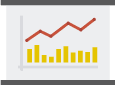
Our resources have dramatically improved STAAR results from previous years.